
WeChat (Business): 2uncle666
For B2B lead generation using Google Ads, prioritize keywords that combine product terms with suffixes like “manufacturer,” “factory,” or “supplier.”
This tool accelerates the process of generating commonly used, high-value B2B keywords, giving you a significant head start in attracting qualified leads.
Similarly, in B2C Google Ads campaigns, begin with transactional keywords such as “shop,” “order,” or “sale.”
Enter your keywords directly below or press enter to change lines to get results!
Quick navigation:
phrase matching
Exact match
B2B roots
board matches
phrase matching
Exact match
B2C roots
board matches
phrase matching
Exact match
This tutorial covers everything you need to know about Google Ads, including:
We’ll also cover:
This tutorial is perfect for beginners and experienced advertisers alike. Beginners will find a step-by-step guide to get started, while experienced advertisers can use it to identify areas for improvement.
This tutorial will be updated regularly, so be sure to bookmark it to stay up-to-date on the latest Google Ads knowledge and best practices.
If you have any questions that are not answered in the tutorial, feel free to ask them in the comments section below. We’ll be happy to help you!
Not having a B2B word is the norm and normal, but not having a B2B word doesn’t necessarily mean you can’t get inquiries.
There are also several other types of words you can use in some of the cooler industries that Uncle Ernie mentioned in his Google Ads Masterclass.
You should know that other B2B platforms are also buying traffic from Google and then transferring it to platform sellers.
So what you should be worried about is not whether your product is suitable for Google Ads as a channel, but whether your placement techniques will get results.
Two pluses, before and after. Beforehand search for your keywords with Google within an untracked browser and then research Google search results. After placement view your competitors in the Google Ads backend. If you can see your competitors in both steps, then you can be sure that your placement is correct.
Look at it in two ways:
Start by checking Search Campaigns.

Google Adwords Keyword Quality Score
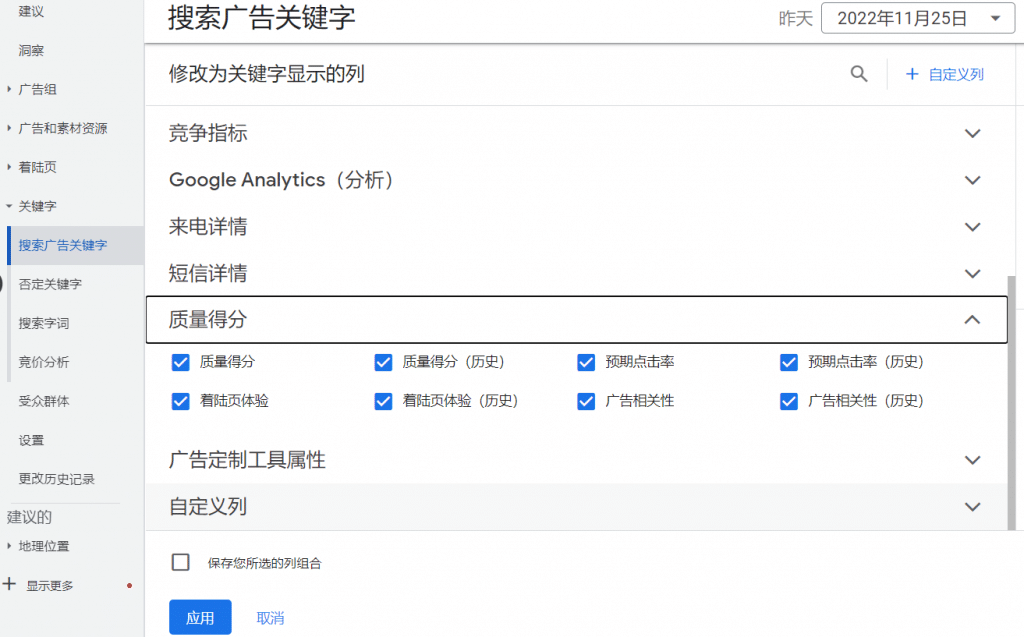
This question is also one of the most asked questions by newbies, who are just getting started with Google Ads.
To answer this question, we first need to understand the three main elements of keyword quality score and the feedback behind it.
The expected low click-through rate may be a reaction to the problem:
A low landing page experience may respond to the problem:
Low ad relevance and possible feedback:
It can be added, small amounts don’t affect the big picture. All can be measured in phrases up front, run out and then set up a separate ad series.
Many students who are new to Google Ads ask these questions.
1. Broad matching theoretically encompasses phrase matching, and exact matching.
So is it possible to just vote for broad match and leave the other forms of match alone?
2. “phone case” will theoretically trigger “phone case factory”.
So if I just vote for “phone case” will I be able to cover the users searching for “phone case factory”?
3. “phone case factory” and “phone case supplier” are more or less the same, do I just need to vote for one?
Theoretically these can happen in a completely idealized state or in a less competitive situation.
But the reality of the bidding environment is not an ideal world, each word has its own “price”.
Google Ads’ algorithm prioritizes meeting advertisers who match bids for exact match/phrase match keywords.
Only show advertisers with similar search intent to the user when there is no better option…
So if these keywords are important enough for you, then you should try them all for better advertising results.
There are no absolutes, it depends on the search volume of the ad backend itself, and the complexity of the bidding market.
In general, exact/absolute matching, phrase matching, and broad matching all have their own place and suitable scenarios.
It does not follow that either form of matching is the best or the worst.
So no one can tell you which form of matching is best for you, only you can tell by testing it yourself.
1. need to look at your bidding environment for these words
2. look at your budget
Because of the conversion rate of different keywords is difficult to predict, so novice friends recommended by the most conservative 1% to estimate, usually look at the normal bidding environment, a group of ads 3-5 keywords is more reasonable, do not exceed 20, otherwise the ads group management is very problematic
1. Whether to adjust the price, to see if you can specifically get the click, do not care about the prompt.
2. As the course said, Google ads background in many places will appear similar prompts, uniformly do not have to pay too much attention to.
The basis for adjustment lies in the feedback of advertising data!
1. Your account hasn’t been consumed yet so there will be no data.
2. The words you search for have appeared in the bidding market for a shorter period of time, and Google hasn’t accumulated enough data, then you can bid these keywords with the average ad group bid measured by the Keyword Bid Simulator.
Uncle Two wants to see it too, but he can’t, Google won’t give it to him.
This usually happens because you’re using broad match, or have alliances turned on, so don’t worry about it if there’s a normal conversion.
For many new friends will have such an idea, if I know the competitor’s keywords and ads and landing pages.
Wouldn’t it be better to help me pitch my ads?
If that’s what you think congratulations, that’s what the third party data research companies want you to think.
For example, semrush would want you to think that, and so would spyfu!
But everyone misses the core question, how do you know that the keywords, ads, and landing page strategy you are about to copy will get you good marketing results?
Just because someone else has placed it, you just copy it and get the results? What do you need an optimizer for? Why don’t we all just copy the tool?
The second core problem is that third-party data analytics tools get data that is delayed.
Maybe you’re copying keywords and copy that someone else has given up on ……
So you might as well seriously study Uncle Er’s Google Ads course, deeply understand the behavioral model, the underlying logic of the three elements of conversion, and thoroughly implemented in your advertising.
When you have these abilities, you can distinguish what kind of advertising copy is good copy, what kind of landing page design is good design, this time you just search in Google’s search engine to find competitors you can learn from.
Trust 2uncle, Trust youself, dive in and land Uncle 2’s Google Ads course and you’ll be able to despise over 90% of your competitors! Cheers!
Advertising effect is dynamic, that’s why we have to keep debugging, if the ads are set in stone effect, then the optimizer is too good to live. Measure the level of an optimizer is to see if he can face the ever-changing bidding market, flexible response, see the move!
The bidding market is dynamic, but there are two possible problems that cause the budget to run out, one is that the market search volume becomes less, the search base becomes less, and the traffic you can get is naturally less!
The second possibility is that there are other strong competitors coming in and eating into your original search traffic. This is when you can look at the bidding analysis of your keywords to see if the traffic is being taken by a competitor.
So what are the proven programs?

When I create a new Google search campaign, I can’t choose the bidding method, only the default bidding method “Most Conversions”?
Don’t panic, just follow the steps on the page and go straight on.
Once the ad is published, just re-select the bidding method again.
Not really, Google advertisements you can get for $50 a day, $100 a day, $300 a day.
It’s perfectly fine to go for budget planning based on your reality.
At all times you must remember that
Free is the most expensive!
Free traffic channels require you to do a lot of quality content because every channel is now white-hot and the platforms are flooded with a lot of content.
To make this content, you either have to do it yourself or spend more money.
At the same time, the traffic of free channels is unstable, the starting time is very long, like Google SEO and other channels are more to accumulate six months or more, or even no results.
Google Tag Manager latest update GA4 configured as “Google Code”.
All you have to do is create a new “Google Code” in GTM and copy the measurement ID of the GA4 data stream into it.
This situation is usually the result of two circumstances:
It’s true, Google Ads’ Smart Click Pricing (also known as Enhanced CPC or ECPC) is being retired. This is a significant change for many advertisers, so it’s important to understand what’s happening and how to prepare.
Google introduced Smart Click Pricing over a decade ago as their first smart bidding strategy. Since then, they’ve developed more advanced, machine learning-powered strategies like “Maximize Conversions” and “Maximize Conversion Value.” These newer strategies often deliver similar or even better results than Smart Click Pricing.
As Google shifts its focus to these improved strategies, Smart Click Pricing is being phased out for Search and Display campaigns.
Here’s what Google recommends, depending on your goals:
This statement means that Google Ads may automatically pause your ad groups under certain circumstances. Here are some possible reasons why this might happen:
If your ad group is automatically paused, you will receive a notification in your Google Ads account. You can also manually pause and resume your ad groups at any time.
Here are some additional resources that you may find helpful:
Don’t open your own account, personal accounts are easily audited and ads are easily rejected.
How it’s all good when nothing goes wrong.
The key is that you don’t know how to appeal after being blocked, and it’s easy to permanently block your number by following your idea.
If you are a paid student of Uncle Er’s, Uncle Er can push the official Google account manager, or domestic advertising first-class agent to you.
The Google Ads review team is unusually strict when it comes to holidays, or peak seasons overseas.
You were just scanned by their review machine and for no reason.
Get a Google Direct team or ad agency to open a new one for you or have them file a complaint for you.
If you are opening an account with Google’s official direct customer, you should open a Google Ads corporate account and choose RMB for the currency.
RMB business account in order to invoice the official Google Ads 6 % extra will be charged
If you are looking for an agent to open an account, you should ask about invoicing in advance.
You can submit tickets for personal to business accounts from the Google Ads backend.
Google Ads official will have someone to find you to dock, submit the appropriate information to complete the business account switch.
If you want to save more money and disregard invoices, open a dollar account.
Dollar accounts don’t have to pay the extra 6% tax point.
The Google backend prompts for authentication, which must be done!
Failure to do so will result in account suspension.
Google can add your authenticated identity to the ads once your authentication is complete.
This increases the ad display area and boosts the conversion rate.
The only way to get a personal Google Ads account is to prepare an ID, front and back, and submit it for review.
Business Google Ads account, to prepare the front and back of the ID card, a copy of the business license, submit the audit can be.
The theory is that Google Adblock accounts are unpredictable and opaque, but the following issues are most likely to lead to a block:
1. Website products are more sensitive, you see a lot of people inside the Google search to put your products, think you can also vote?
But Google Ads has different criteria for vetting advertisers in each region.
If your product is not a black 5 category, but also sensitive, you can try overseas advertisers.
If you’re an Uncle Ernie cadet, I can push the resources to open an account on you.
2. The website has obvious bugs or has been hacked with a virus, this problem is obvious and does not need too much explanation.
3. Cross-border e-commerce sites with online payment functions, involving online payment sites, Google’s audit will be more stringent, sealing is normal.
Even after running normally for a while, it’s not uncommon to be reviewed and blocked again.
4. Suspicious disbursements/payments, for the same reason that the audit team in the country is different.
Even if we open a normal account and tie up the card, it will be mistakenly recognized by the system as a higher risk.
At this point just approach your official customer service manager or agent to assist you with your complaint.
5. The website is too simple, if your website is too simple, not even a few pages, text pictures are not much, the chance of being blocked is also big.
There are also students, too eager, even on the site to fill the false text did not change directly on the ads, not to be blocked only strange.
Websites with little content, it is best to add the real address of the business and photos (e.g. plant, staff), and then make a separate privacy page to hang in the footer.
Theoretically possible, but not recommended.
There is an associated risk if you are blocked.
Theoretically possible, but not recommended.
If your ad account is permanently blocked or you don’t want to vote anymore and want to return the money in your ad account.
In both cases it is possible to request a refund, provided of course that you have money within your ad account.
If your ad account is tied to a post-paid account such as a credit card, there is no refund issue.